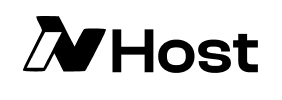SSL stands for Secure Sockets Layer, and it is a protocol that guarantees secure communication between a web browser and a web server. It's a security feature that encrypts data sent between a user's browser and the server, making it difficult for third parties to intercept or access private data. Installing an SSL certificate on your cPanel domain can help improve the protection of your website and increase its search engine rankings.
Fortunately, using AUTO SSL, cPanel makes it simple to setup an SSL certificate on your domain. This blog article will walk you through the process of installing SSL in cPanel domains using AUTO SSL.
Step 1: Log in to cPanel The first step is to log in to your cPanel account using your credentials. Once you are logged in, scroll down to the "Security" section and click on the "SSL/TLS Status" icon.
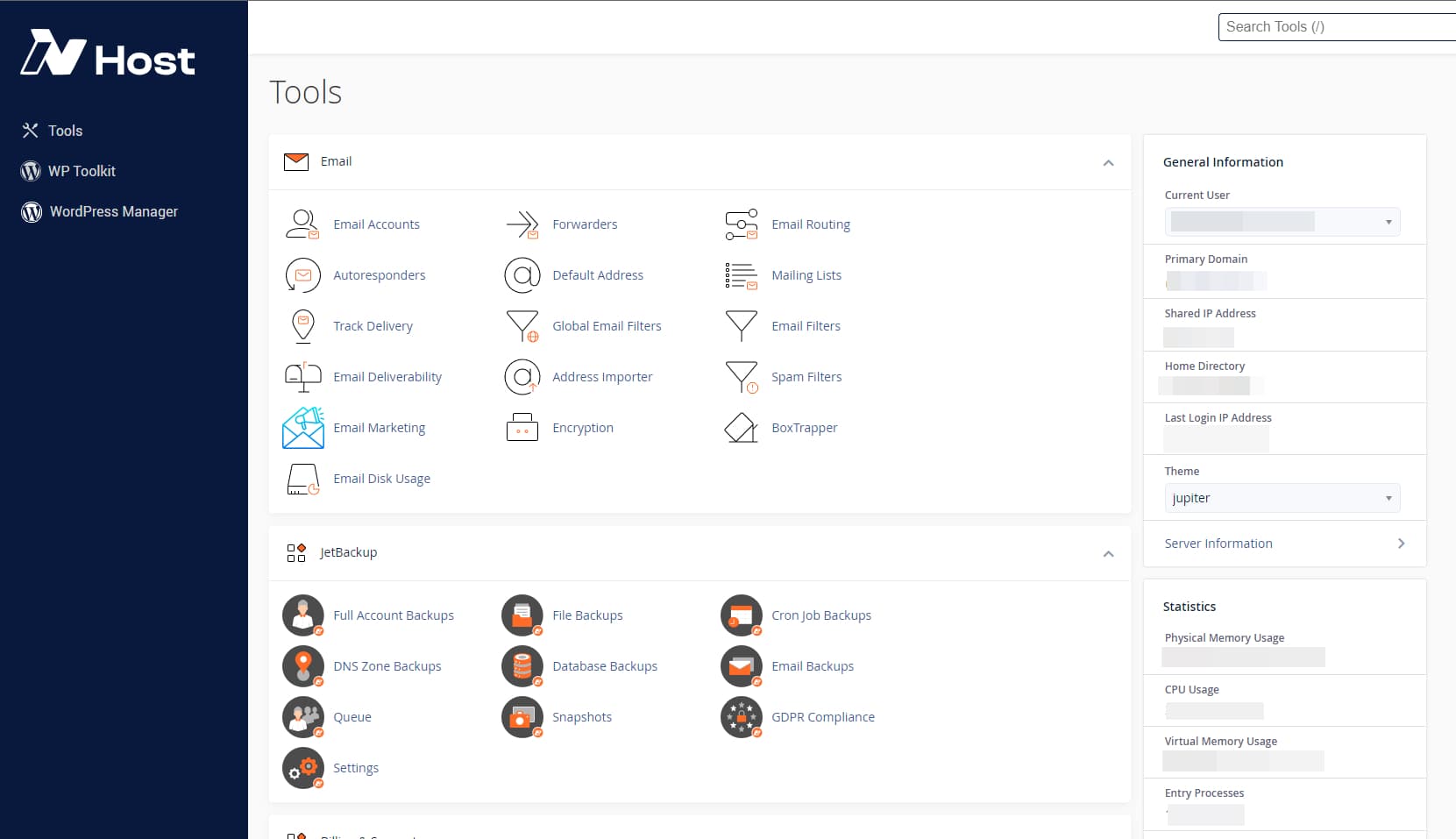
Step 2: Enable Auto SSL On the SSL/TLS Status page, you will see an option labeled "Manage Auto SSL." Click on this option to open the Auto SSL configuration page. Here, you can enable Auto SSL for your domain by clicking on the "Enable Auto SSL" button.

Step 3: Review the SSL status Once you have enabled Auto SSL, you will be redirected to the SSL/TLS Status page, where you can review the status of your SSL certificate. If everything is working correctly, you should see a green padlock icon next to your domain name, indicating that your SSL certificate is valid and active.
Step 4: Test your SSL certificate To ensure that your SSL certificate is working correctly, you can use an SSL checker tool to test it. There are several free online tools available that can help you check the status of your SSL certificate, such as SSL Checker by SSL Labs or Qualys SSL Labs.
Step 5: Configure your website to use HTTPS To take full advantage of your SSL certificate, you will need to configure your website to use HTTPS. To do this, you will need to update all internal links on your website to use HTTPS, including images, scripts, and other resources.
Step 6: Monitor your SSL certificate SSL certificates typically expire after a specific period, usually one year or two years, depending on the type of certificate you have installed. To avoid interruptions in your website's security, it is essential to monitor your SSL certificate's expiration date and renew it before it expires.
In conclusion, SSL certificates are crucial for website security, and installing an SSL certificate on your cPanel domain is a relatively straightforward process using AUTO SSL. By following the steps outlined in this blog post, you can secure your website and provide your users with a safe browsing experience.